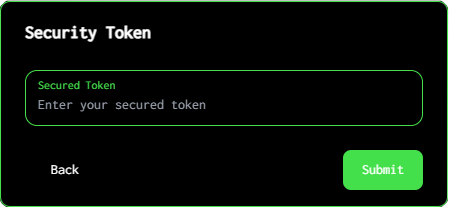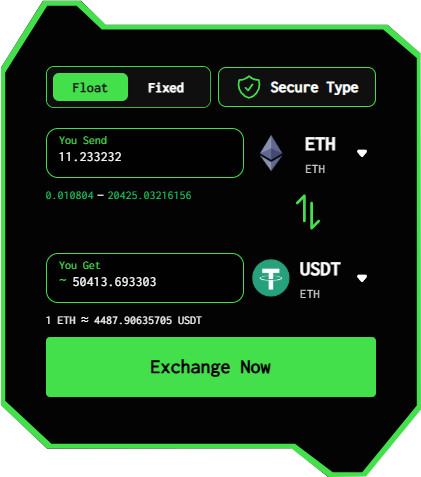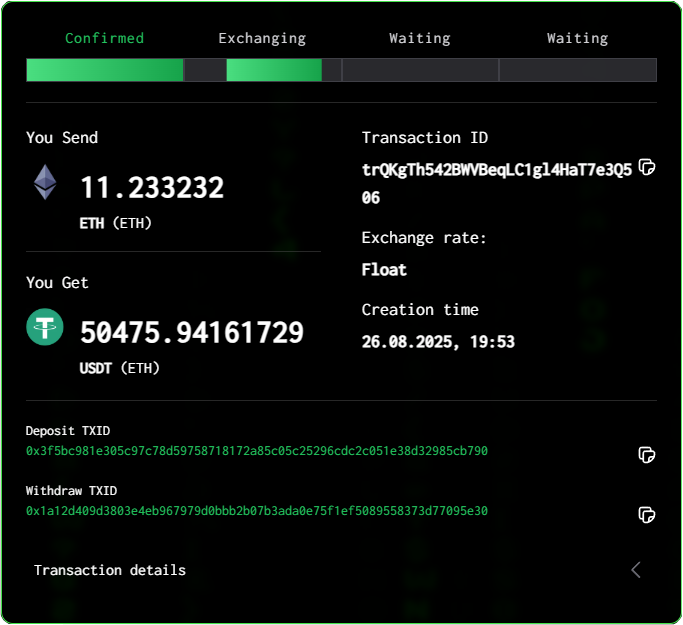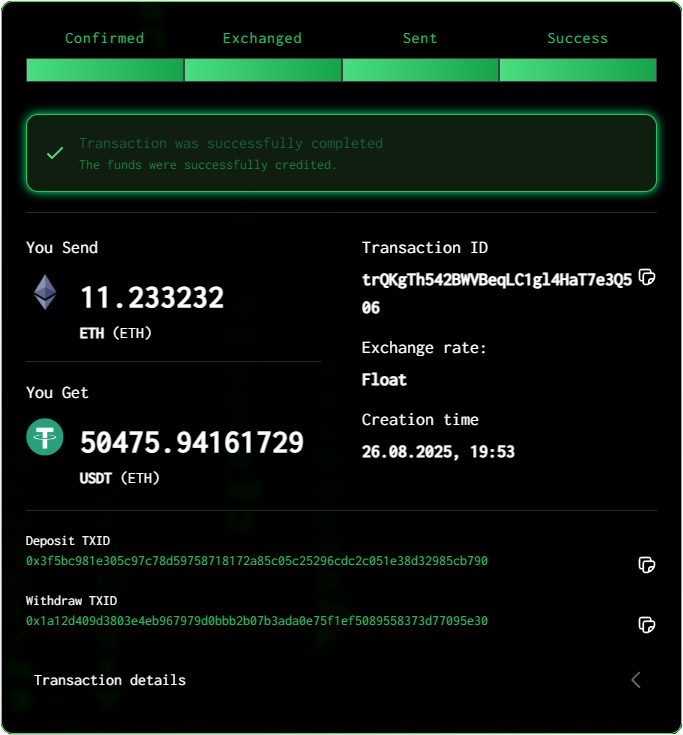Шаг 1
Введите детали обмена
Например, давайте обменяем Ethereum на TetherUS. В поле «Вы отправляете» выберите ETH из выпадающего меню и введите сумму монет, которую хотите обменять. Затем в поле «Вы получаете» выберите ETH. Система автоматически рассчитает сумму, которую вы получите. После этого введите адрес вашего кошелька для получения USDT и нажмите кнопку Обменять сейчас.
Шаг 2
Сделайте депозит
ETZ SWAP сгенерирует для вас адрес депозита ETH. Отправьте точную сумму ETH на этот адрес. Как только мы получим ваш депозит, процесс обмена начнется автоматически.
Шаг 3
Обмен
ETZ SWAP найдет лучшие доступные курсы и обработает вашу транзакцию быстро и безопасно. Обмен обычно занимает от 15 минут до 2 часов, в зависимости от скорости сети.
Шаг 4
Завершение
После завершения обмена ваши USDT будут отправлены на ваш кошелек. Вы также получите хэш транзакции и все детали для вашей отчётности. Вот и все!
Тип безопасности
При создании транзакции вы можете выбрать один из четырех уровней безопасности. Это позволяет гибко управлять доступом к данным в зависимости от ситуации.
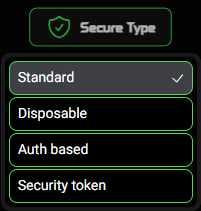
1. Стандартный
Транзакция доступна всем, у кого есть ссылка.
2. С авторизацией
Просмотр или создание доступны только авторизованным пользователям. Вы увидите ошибку, если попытаетесь получить доступ к транзакции без авторизации.
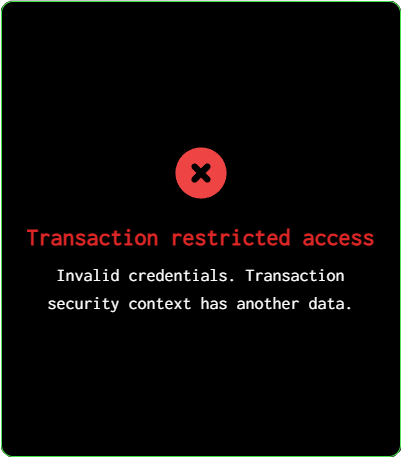
3. Одноразовый
Транзакция доступна в течение 72 hours. По истечении времени вы увидите сообщение об ошибке.
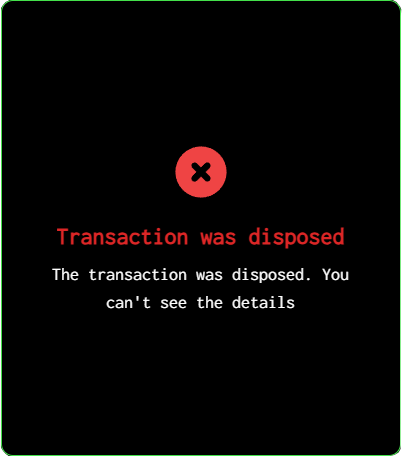
4. С токеном безопасности
При создании транзакции с токеном безопасности вы получите специальный пароль (токен) для доступа к транзакции.
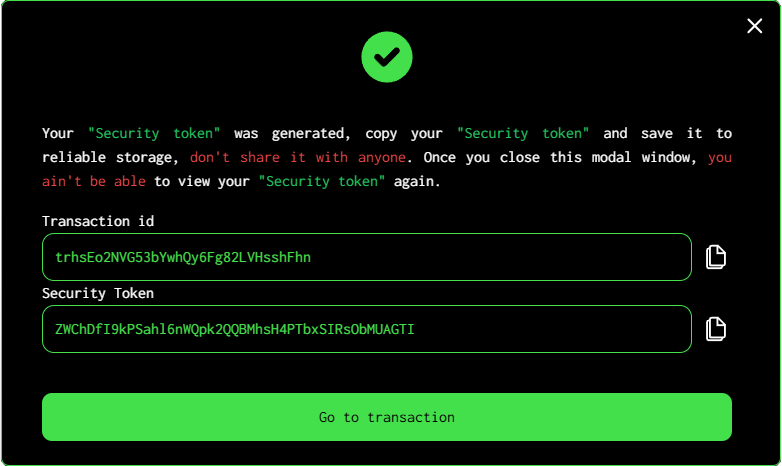
Доступ возможен только при вводе этого специального пароля (токена).